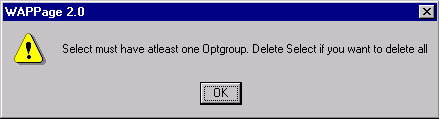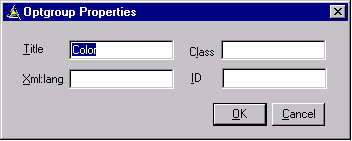
This element forms part of a Select element. Any number of Optgroup elements can be placed inside a Select element. When the user is in Design view, clicking on the Optgroup icon or the Optgroup menu item and then clicking on the Design view inside a Select will insert an Optgroup element. If clicked outside Select or clicked over any other control other than Select, a pop up message will appear stating, "Optgroup can be placed inside Select". But, in Code view, the above operation leads to the insertion of an Optgroup tag in the current cursor position.
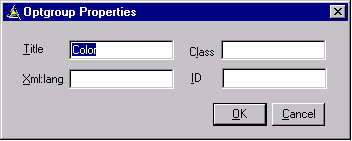
|
Property |
Description |
|
Title |
This attribute specifies a title for this element. |
|
Xml:lang |
This attribute specifies the natural or formal language of an element. |
|
ID |
This attribute provides an element a unique name within a single deck
|
When an Optgroup element is right clicked, a context sensitive menu will appear beside it. If Delete is selected, the Optgroup control is deleted.. If Properties is selected, the Properties dialog box appears and the user can set and get the properties of the Optgroup element.